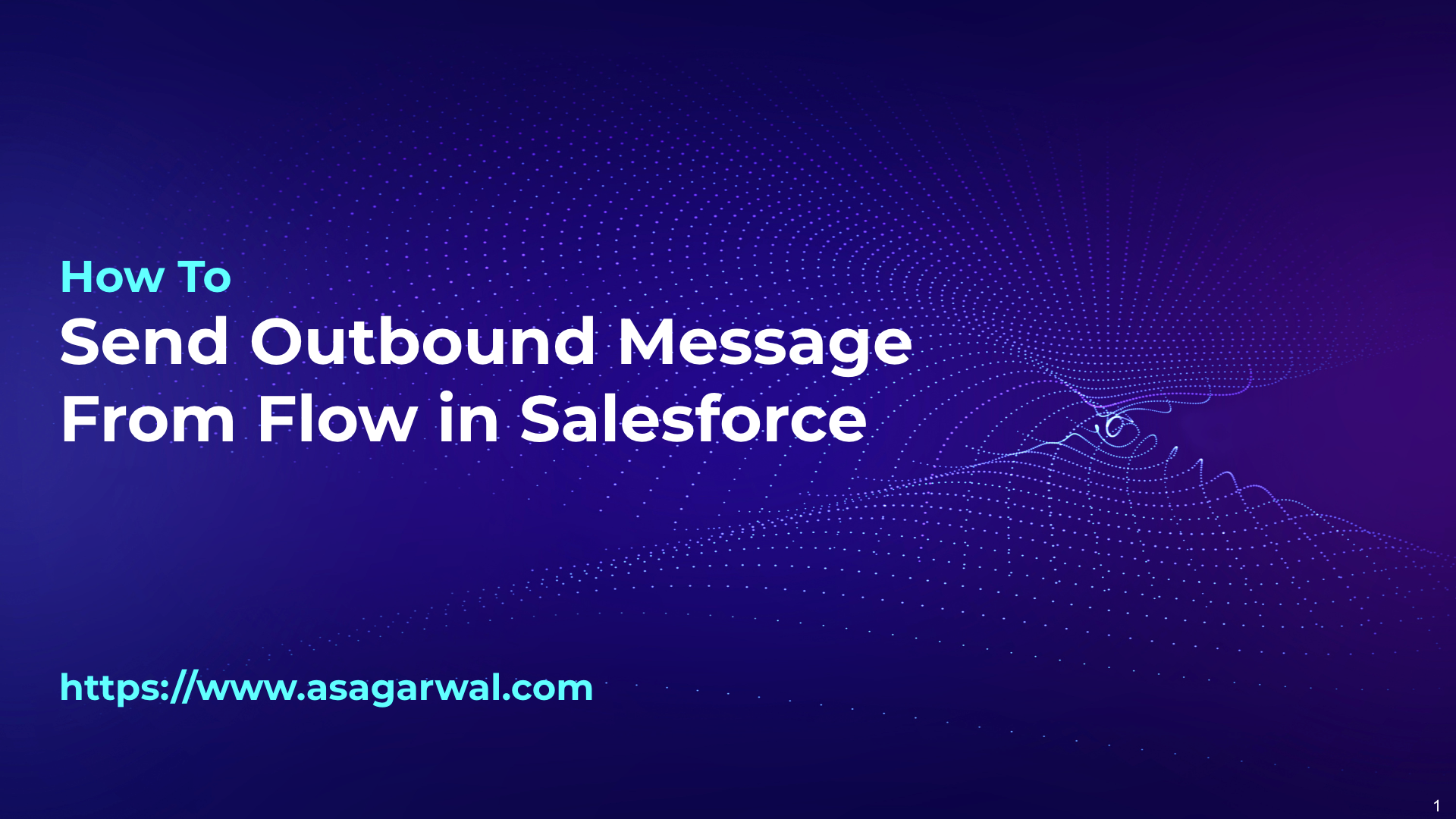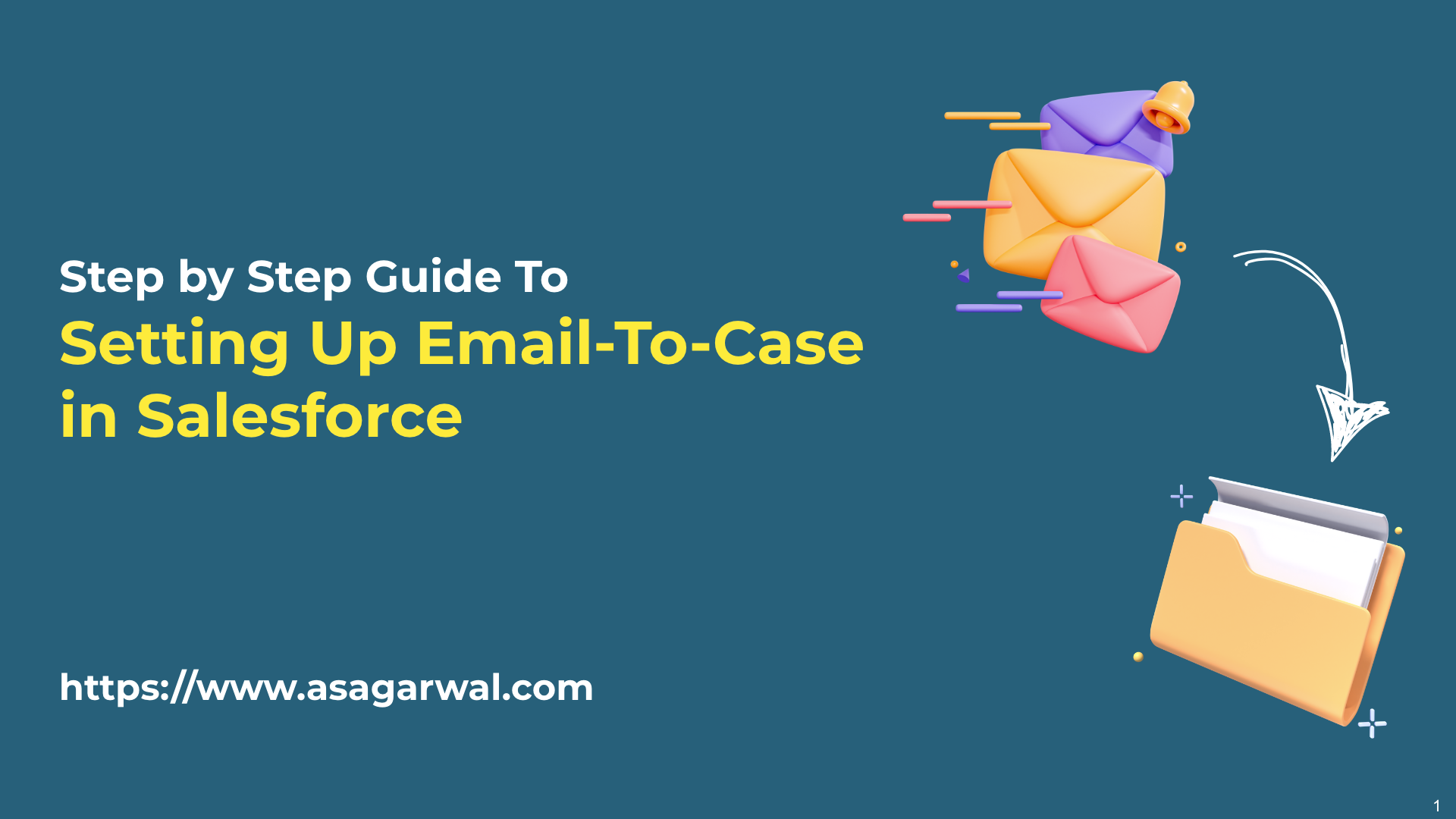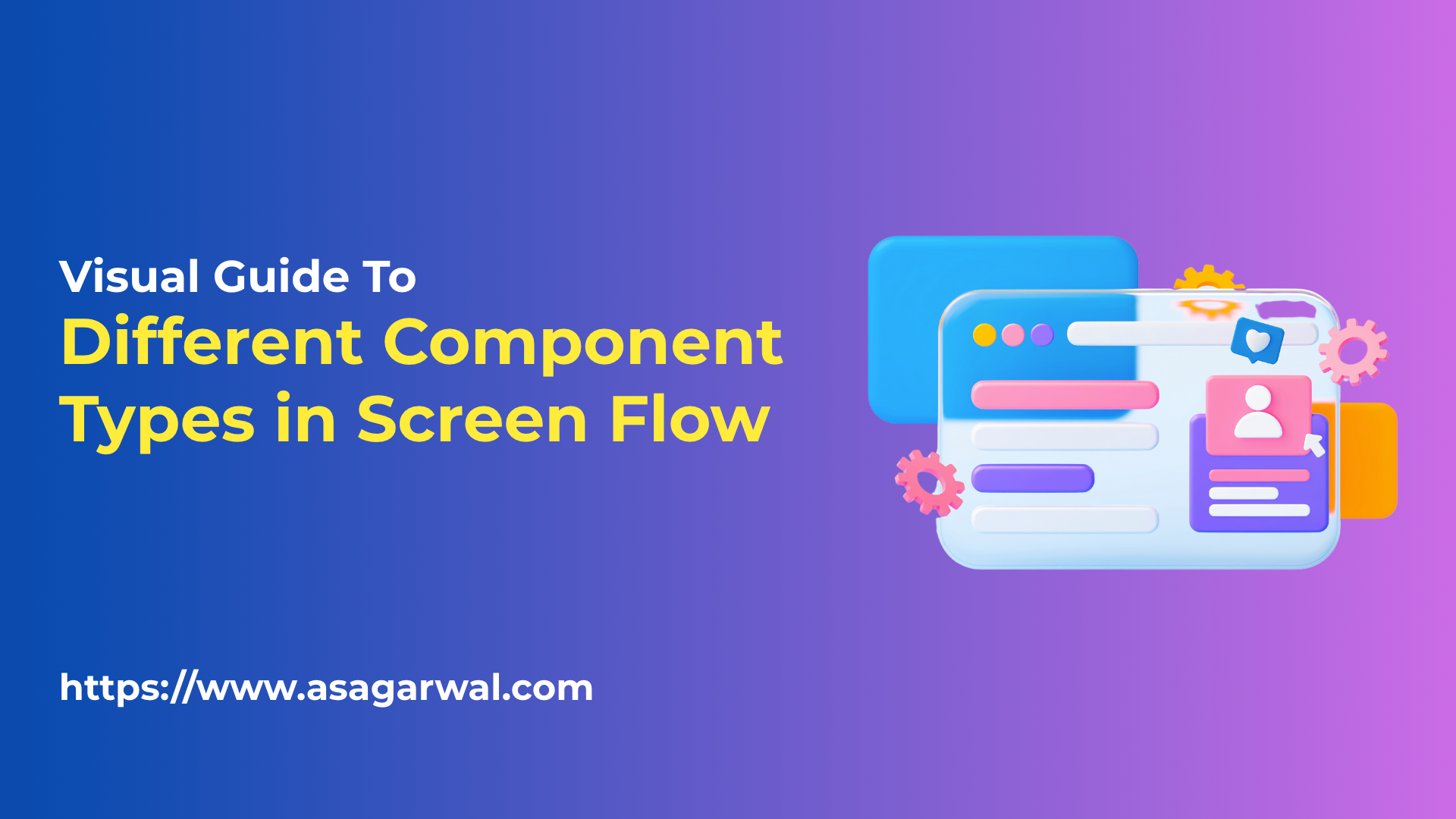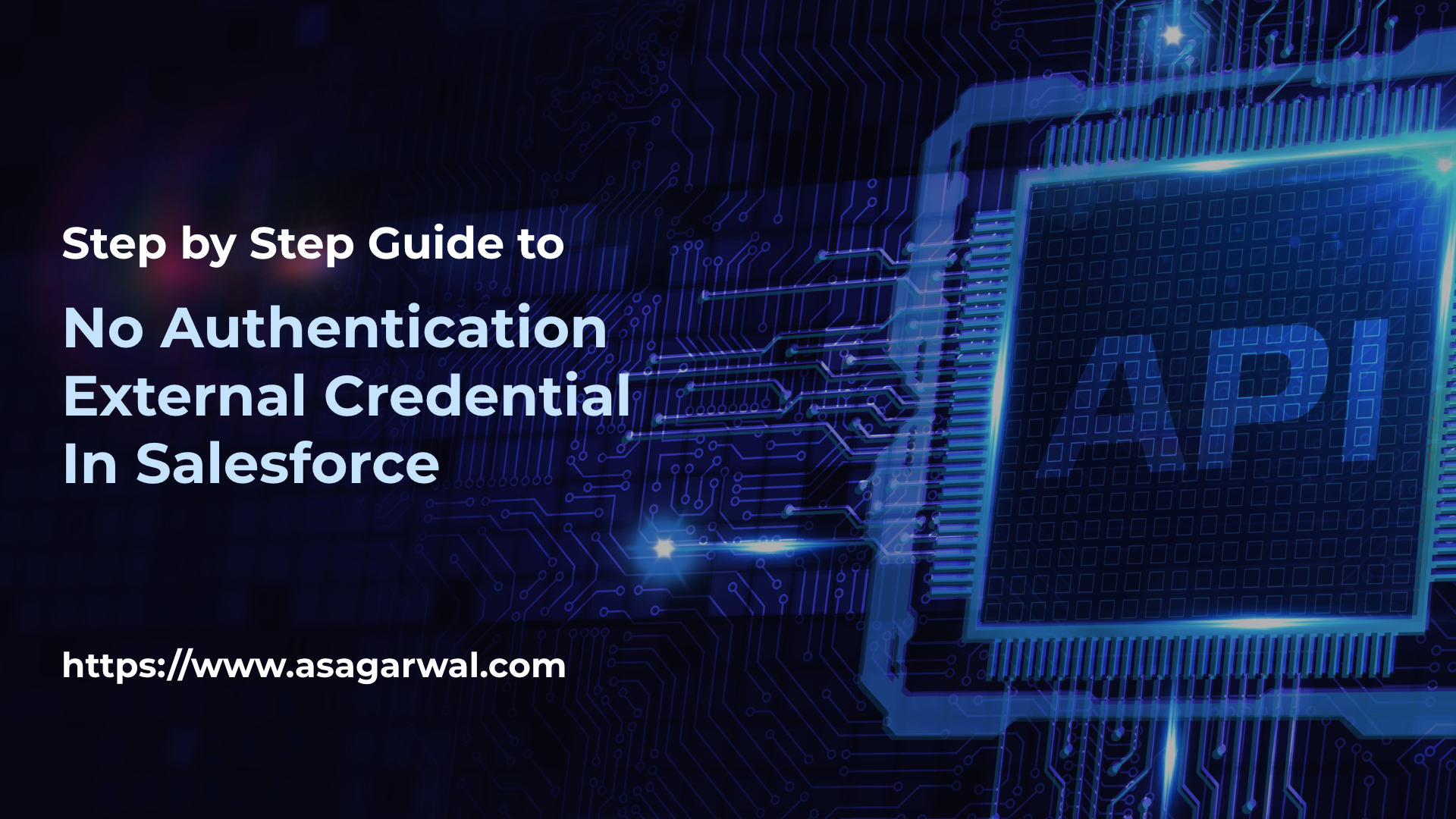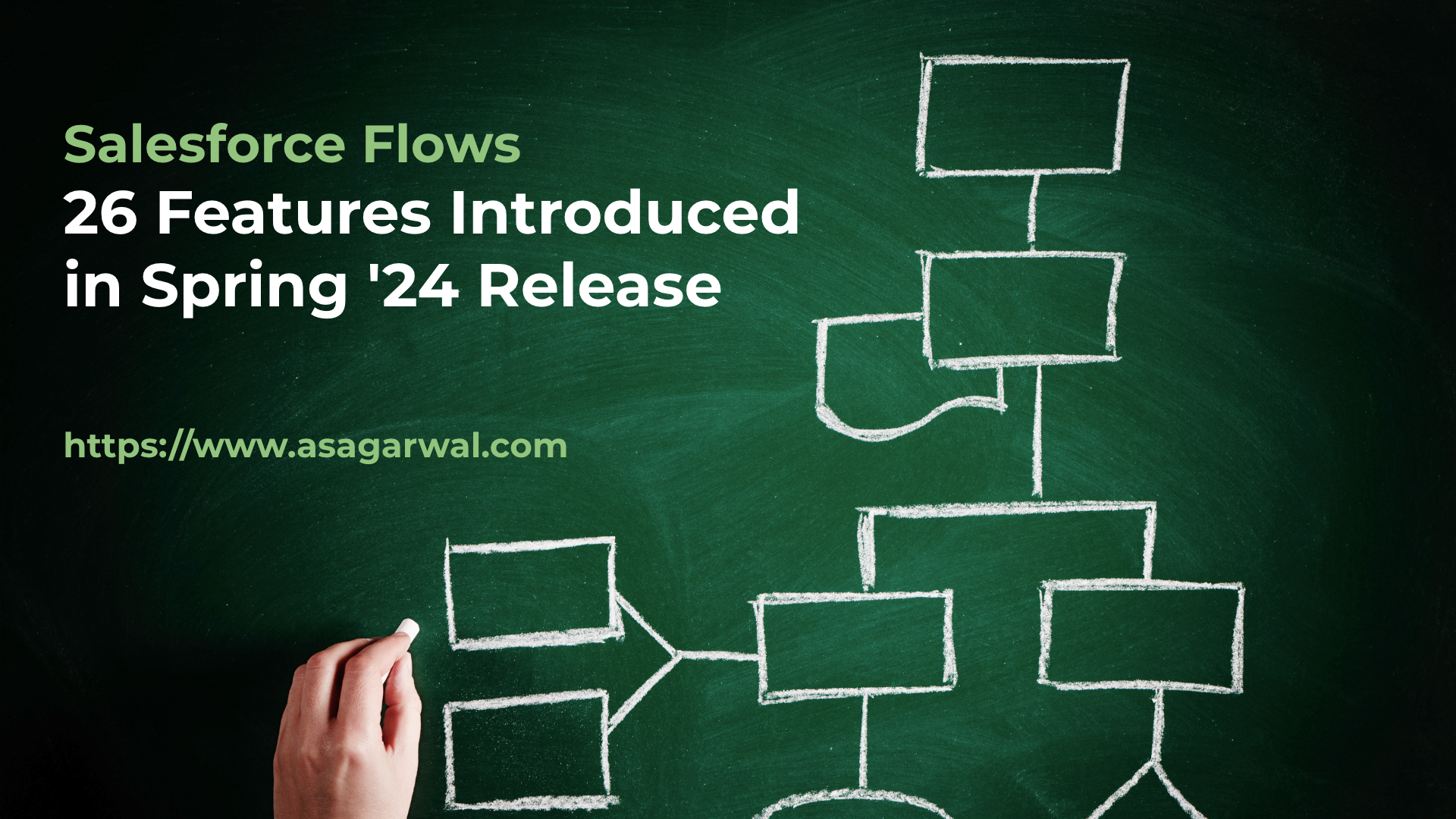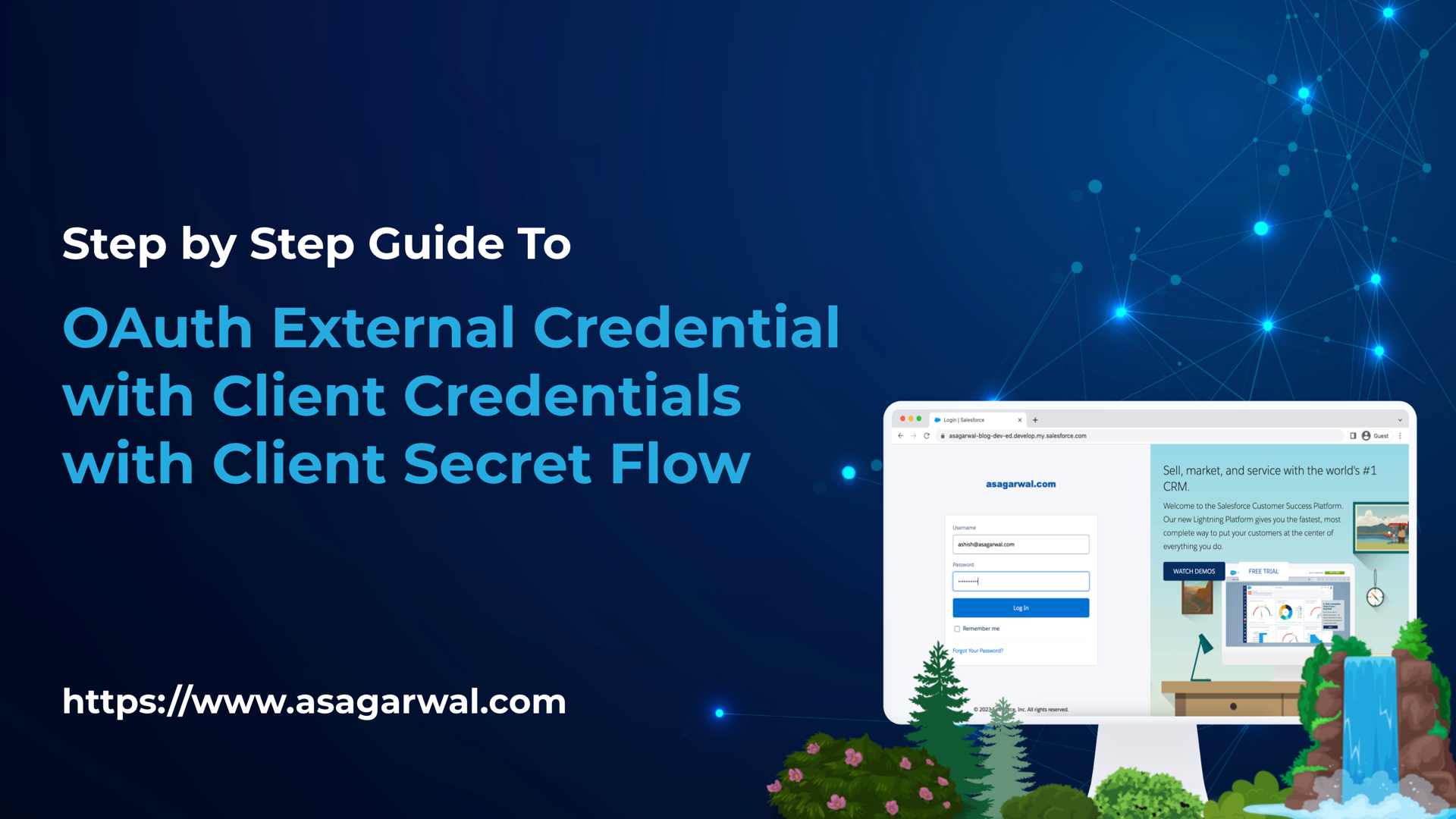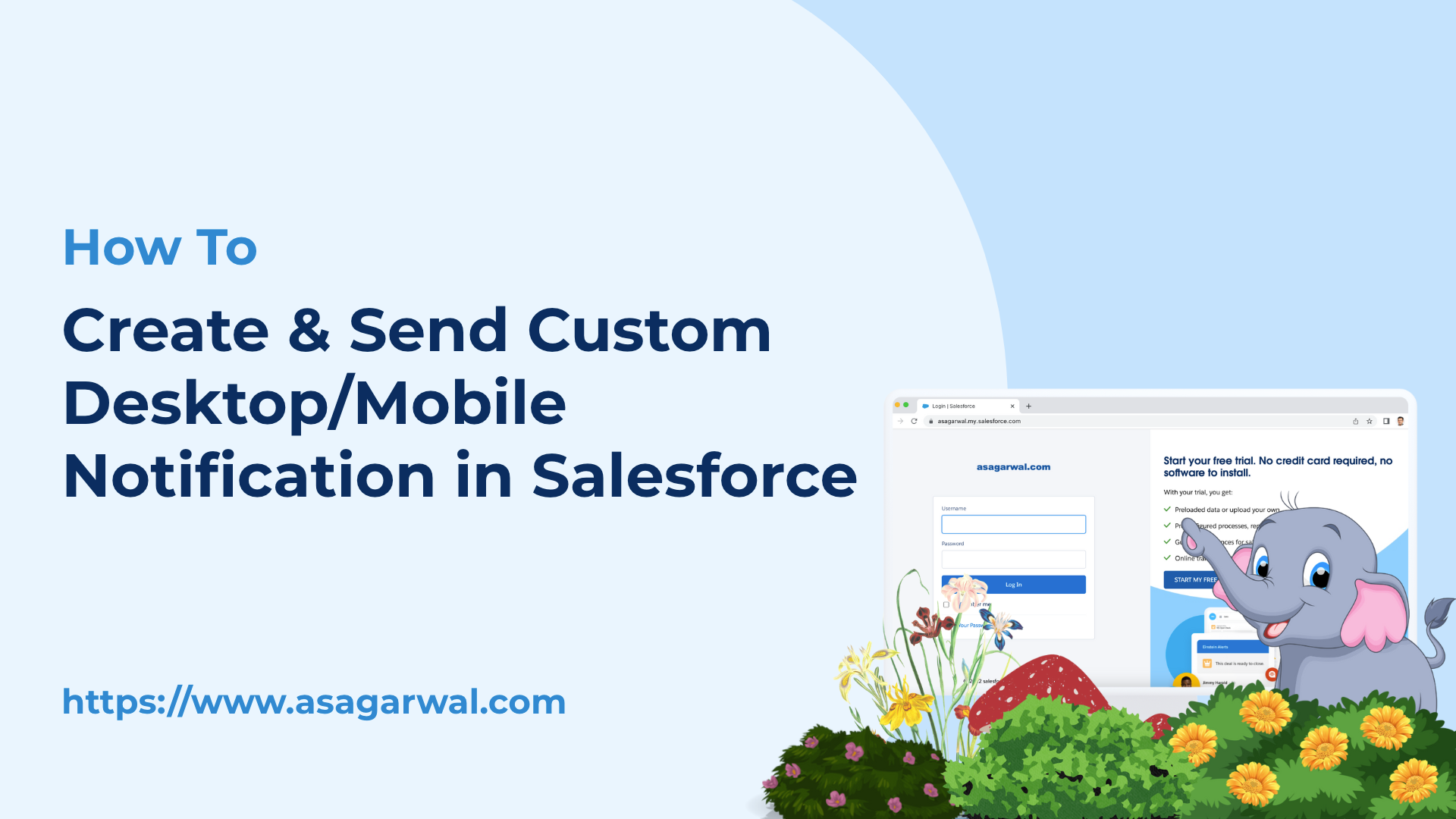Step by Step How To Guides on Salesforce
Days and Weeks of Learning Compressed into Minutes!
Welcome to our comprehensive collection of step-by-step guides on Salesforce! Whether you’re a seasoned professional or just starting your Salesforce journey, this treasure trove of resources is your shortcut to success. Crafted with meticulous attention to detail, each guide is illustrated with screenshots and callouts, reflecting our dedication and passion for empowering your Salesforce journey with love and precision!
Want to Download these Guides?
You can now unlock download access to 150+ guides (in PDF format) by subscribing to “All Access” Pass on our Academy. With “All Access” pass, you will also have access to all our entire library 🏛️ of courses and resources that includes our signature courses on “Mastering Salesforce Flows” & “Mastering Salesforce APIs“.
Learn More About “All Access” Pass…
Stay in the Loop
Don’t miss out! Subscribe to our blog to receive the latest how-to guides and step-by-step instructions on Salesforce directly to your inbox. Never skip a beat on your Salesforce journey.