1 Minute Tips
Licenses Einstein Copilot Is Available With
July 3, 2024
No Comments
#1MinuteTip Here are all the licenses that Einstein Copilot is available with.
#SalesforceSummer24 – Clear Your Einstein Copilot Feed History
July 2, 2024
#SalesforceSummer24 Have a bit of clutter in your feed after a long chat with Einstein Copilot? Clear your feed history and start fresh with a ...
#SalesforceSummer24 – Give Feedback on Copilot Responses
July 1, 2024
#SalesforceSummer24 Users can now give a thumbs up or thumbs down on Einstein Copilot responses and let Salesforce know if the responses were helpful.
#SalesforceSummer24 – Transform Your Data in Flows (Generally Available)
June 28, 2024
#SalesforceSummer24 Transform element in Flow Builder is now generally available and includes some changes since the last release.
#SalesforceSummer24 – Let Users Assign & Find Records Easily with Personal Labels
June 27, 2024
#SalesforceSummer24 Now users can apply their own labels to records to help them organize, track, and find the records they need quickly & easily.
#SalesforceSummer24 – Ask Einstein to Explain or Fix Formula
June 26, 2024
#SalesforceSummer24 Einstein for Formulas now helps you fix syntax errors in a formula in addition to providing an explanation for a formula.
#SalesforceSummer24 – Users Cannot Search for Field Values They Don’t Have Access To
June 25, 2024
#SalesforceSummer24 Users now cannot search for field values in Global Search that they don't have access to through Field Level Security.
#SalesforceSummer24 – Introducing Action Button Component in Screen Flow
June 24, 2024
#SalesforceSummer24 Enhance user experience with the new Action Button component in Screen Flow. Run autolaunched Flow to retrieve and display information without leaving the screen.
#SalesforceSummer24 – Add Threading Tokens To Emails Sent from Flows
June 21, 2024
#SalesforceSummer24 You can now add threading token to emails sent from Salesforce Flow & use it to link email replies to the correct record.
#SalesforceSummer24 – Let Einstein Build a Draft Flow for You
June 20, 2024
#SalesforceSummer24 You can now let Einstein build a Flow for you. Describe what you want to automate and let Einstein generative AI handle the heavy ...
#SalesforceSummer24 – Filter Records in Workspace in Sales Cloud Everywhere
June 19, 2024
#SalesforceSummer24 Boost sales team productivity with personalized workspaces & filter record options in Sales Cloud Everywhere.
#SalesforceSummer24 – Arrange the Fields as Per Your Preference in Sales Cloud Everywhere
June 18, 2024
#SalesforceSummer24 As your sales reps use Sales Cloud Everywhere, they can choose the fields they want to see and arrange them the way they want ...
#SalesforceSummer24 – Introducing Buyer Relationship Map
June 17, 2024
#SalesforceSummer24 Visualize contacts across company levels, on opportunities and accounts, with the buyer relationship map.
#SalesforceSummer24 – Introducing External Client Apps
June 14, 2024
#SalesforceSummer24 Introducing External Client App - new generation of Connected App to create, manage, & update your external client apps.
#SalesforceSummer24 – Partitioned Domains in More Orgs
June 13, 2024
#SalesforceSummer24 To maximize the availability of your orgs, My Domain uses partitioned domains for new developer, scratch, demo & Trailhead Playgrounds orgs
#SalesforceSummer24 – Grant Specific Permission to Manage Custom Domains
June 12, 2024
#SalesforceSummer24 Permit users to add, edit, and delete custom domains and custom URLs without granting them broader admin privileges.
#SalesforceSummer24 – Lightning Editor for Email Composers in Email-to-Case
June 11, 2024
#SalesforceSummer24 Use the new Lightning Editor for Email Composers in the docked and case feed email composers based in HTML 5.
#SalesforceSummer24 – Manage Visibility for Your Email Routing Address
June 10, 2024
#SalesforceSummer24 Now you can decide whether users need permission to use an email routing address to send emails.
#SalesforceSummer24 – Enterprise Territory Management Is Now Sales Territories
June 7, 2024
#SalesforceSummer24 Manage territories the same way you did by using Enterprise Territory Management, but now under the name Sales Territories.
Einstein for Developers is now a Part of Salesforce Extension Pack (Expanded)
June 6, 2024
#1MinuteTip Salesforce has announced that Einstein for Developers (Beta) is now a part of the Salesforce Expanded Pack!