#1MinuteTip #SalesforceWinter21 Dynamic Forms (GA in Winter ’21) is the next step in the evolution of Lightning record pages. With Dynamic Forms, you can configure record detail fields and sections inside the Lightning App Builder. It is now time to start moving away from Page Layouts
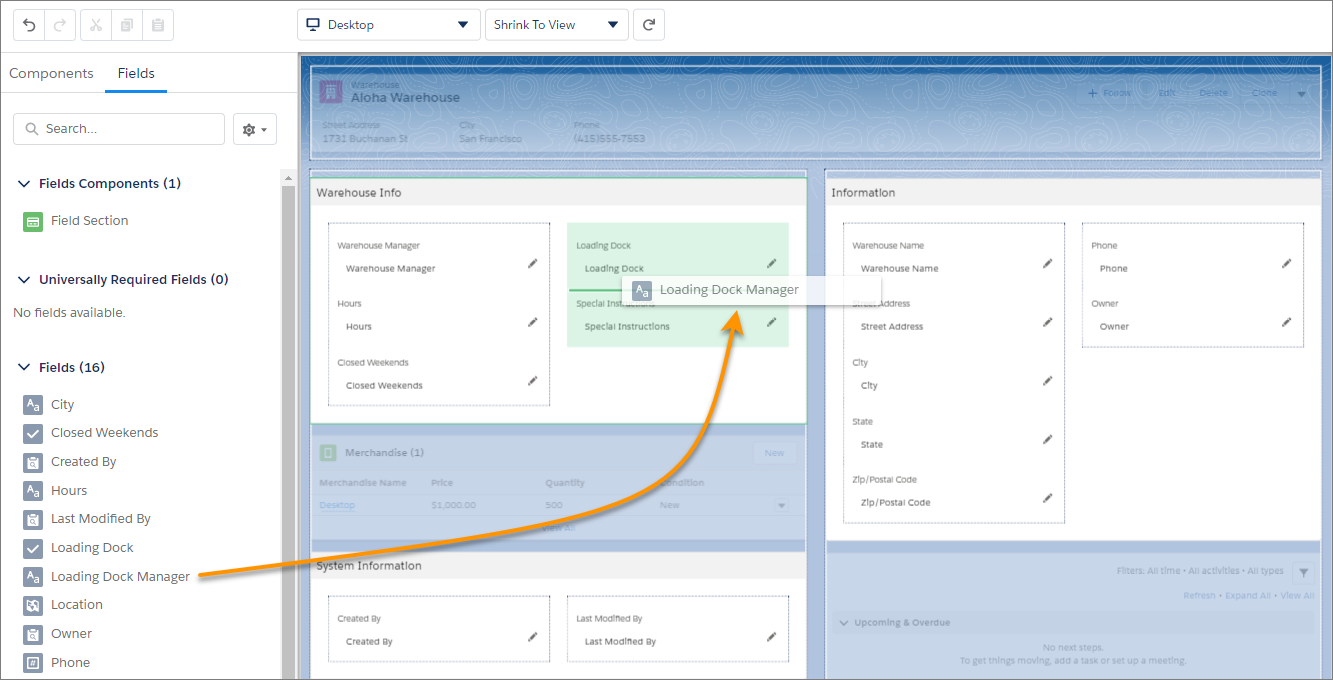
References & Useful URLs
Here is a short video (4:07 mins) on YouTube on Dynamic Forms & Dynamic Actions
And here is a quick step-by-step guide to getting started with dynamic forms in just under 15 minutes.


Hi,
Thanks for all the great tips.
I’m reading in this tip ” It is now time to start moving away from Page Layouts” using the dynamic forms. But how do Dynamic forms deal with different records types if you are not using page layouts anymore?
Hi Jerry. There are two options to deal with different record types.
1. If there is a significant difference in the page layout between record types, you can create a new lighting page and associate that page with the record type by clicking on the ‘Activation’ button on the lighting page definition.
2. Or if you just need to show/hide a couple of fields between the record types, you can use create different field sections (feature of dynamic forms) and set filter on the component visibility of the field section based on the record type.
Hope this helps.