1 Minute Tips
#SalesforceSummer25 – Access Data Without Limits with Salesforce Connect
August 16, 2025
No Comments
#SalesforceSummer25 Access data outside of your Salesforce org without worrying about limits. Salesforce has removed the limits for new rows and callouts for these adapters.
#SalesforceSummer25 – New Metadata Coverage Report
August 16, 2025
#SalesforceSummer25 The Metadata Coverage Report has been redesigned and moved to a new location.
#SalesforceSummer25 – Attach Multiple Files to Emails in Flow using Collection Variable
August 16, 2025
#SalesforceSummer25 You can now attach files to emails in Flow directly using a collection variable.
#SalesforceSummer25 – Run Flow Tests using Salesforce CLI
July 13, 2025
#SalesforceSummer25 Run flow tests directly from Salesforce CLI with the Summer ’25 release. Automate testing and speed up your CI/CD pipelines with this new Flow ...
#SalesforceSummer25 – Add CC & BCC Email Collections in Flow’s Send Email Action
July 13, 2025
#SalesforceSummer25 You can now use email collections for CC and BCC recipients in the Send Email action in Flows.
#SalesforceSummer25 – Call a Flow Approval Process from a Flow
July 13, 2025
#SalesforceSummer25 You can now build an autolaunched flow and add an Action element that calls the flow approval process from your flow.
#SalesforceSummer25 – Create New Flow Approval Processes from a Flow
July 13, 2025
#SalesforceSummer25 You can now create a screen flow to create new flow approval processes based on the input provided by the user.
#SalesforceSummer25 – Dynamic Screen Flows with Automatically Triggered Screen Actions
July 13, 2025
#SalesforceSummer25 Use Automatically Triggered Screen Actions to call flows updates to the screen in real time - no user clicks needed.
#SalesforceSummer25 – Compose Your Email Content or Select Templates in Send Email Action in Flow
July 1, 2025
#SalesforceSummer25 Easily compose emails or select from existing templates directly in Flow using the enhanced Send Email action.
#SalesforceSummer25 – Send Emails More Easily in Flow with Organized Input Sections
July 1, 2025
#SalesforceSummer25 Easily configure Send Email action in Flow with grouped inputs for recipient, sender, and content details. Cleaner, faster, and more efficient experience.
Agentforce Employee Agents Now Available in Developer Edition Orgs
June 29, 2025
#SalesforceSummer25 You can now build, test, and launch Agentforce Employee agents (AEAs) in Salesforce Developer Edition.
#SalesforceSummer25 – Display Flow Choices Visually with the New Visual Picker Component
June 22, 2025
#SalesforceSummer25 Salesforce Flows with the new Visual Picker component. Display choices as clickable tiles with icons instead of plain text options.
#SalesforceSummer25 – New Einstein Panel in Flow Builder
June 22, 2025
#SalesforceSummer25 Discover the new Einstein panel in Flow Builder with a larger, user-friendly interface that you can drag and reposition anywhere on the screen.
#SalesforceSummer25 – Pinch and Zoom Your Way Through Flow Builder
June 21, 2025
#SalesforceSummer25 Flow Builder now supports pinch-to-zoom gestures, making it easier to navigate and manage complex flows using trackpads or touchscreens.
#SalesforceSummer25 – Instantly View a User’s Permission Sets, Groups, and Queues in One Click
June 21, 2025
#SalesforceSummer25 Streamline user access reviews with the new “View Summary” button in Salesforce. See permission sets, groups, and queues all in one place.
#SalesforceSummer25 – Refresh Individual Dashboard Widgets Without Reloading Entire Dashboard
June 21, 2025
#SalesforceSummer25 Save time by refreshing individual dashboard widgets in Salesforce without reloading the entire dashboard.
#SalesforceSummer25 – Access External Data in Prompt Builder with External Objects
June 20, 2025
#SalesforceSummer25 Prompt Builder now supports External Objects, allowing Agentforce to access and analyze data from external systems like SAP or Google Sheets.
#SalesforceSummer25 – Add ‘Has Error’ Assertions to Flow Tests for Better Error Handling
June 13, 2025
#SalesforceSummer25 Add “Has Error” as an assertion in Flow Tests to verify flow error scenarios and improve test coverage in your Salesforce org.
#SalesforceSummer25 – Select Resources Efficiently for More Elements When Adding Fields and Values
June 11, 2025
#SalesforceSummer25 With this release, Flow Builder makes it easier to select resources with clearer labels for fields and values.
#SalesforceSummer25 – Create Flow Approval Processes from the Approvals App
June 10, 2025
#SalesforceSummer25 You can now create Flow Approval Processes directly from the Approvals app using a wizard or start from scratch.