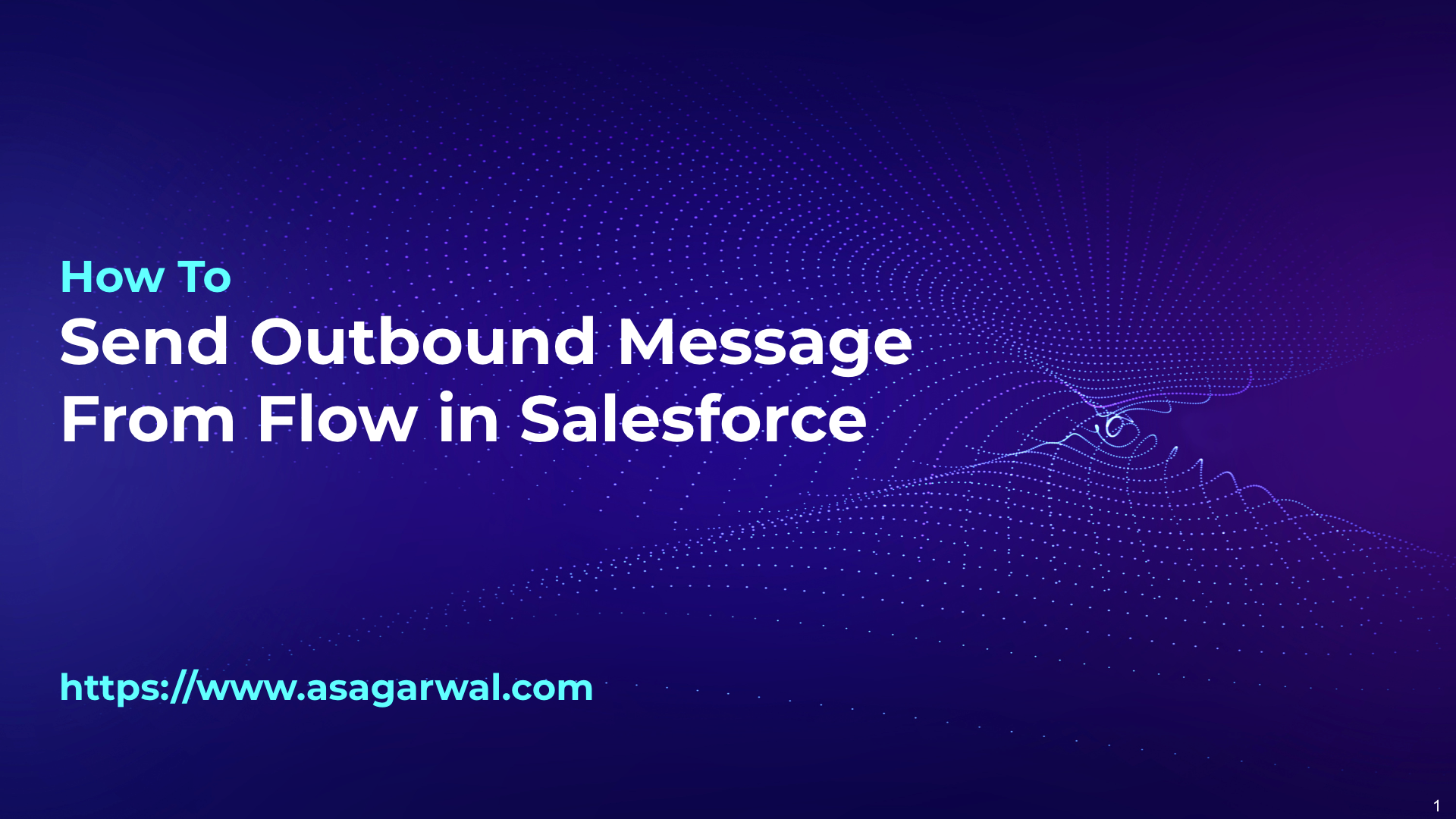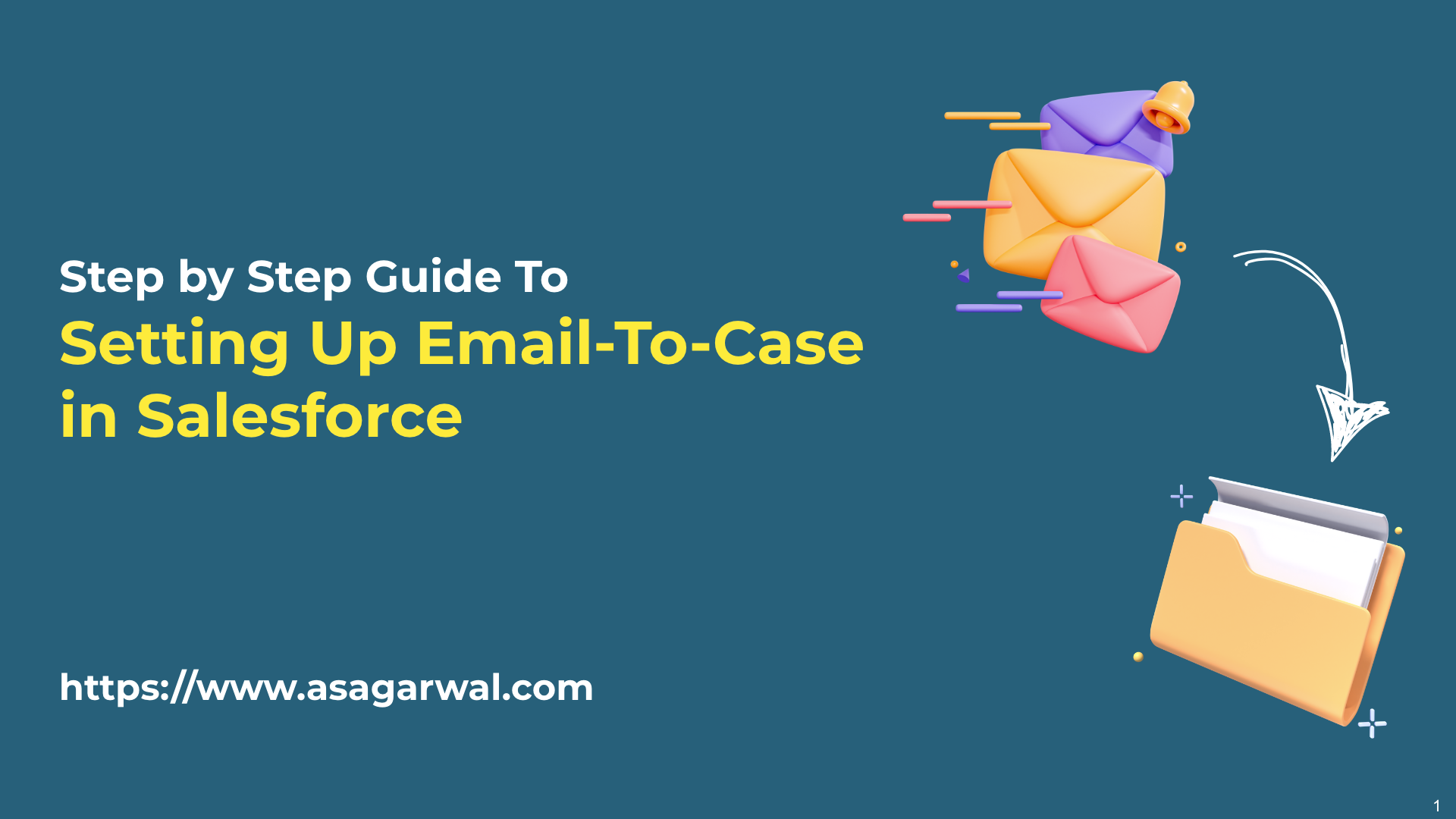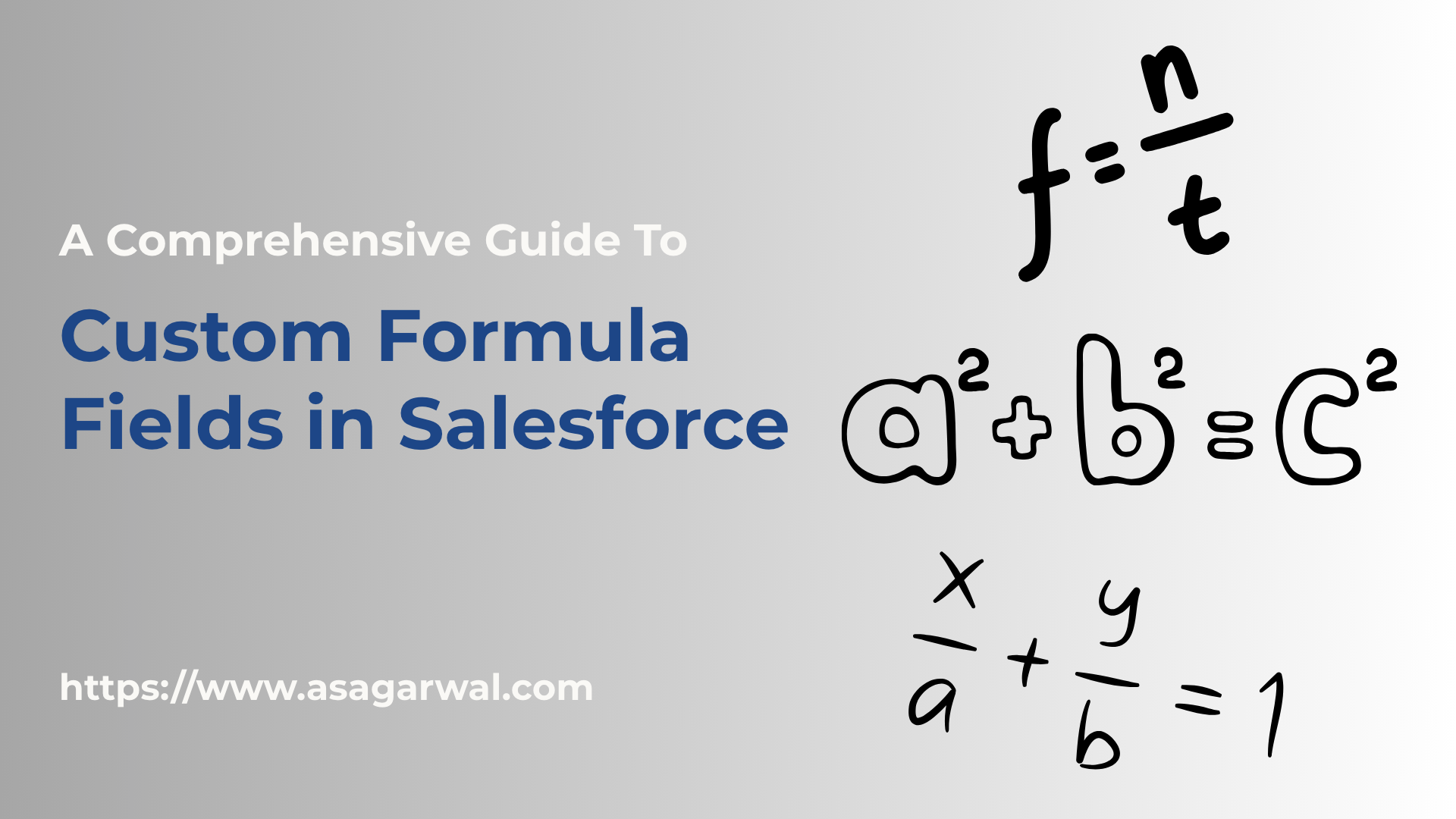Subscribe to GET NOTIFIED FOR NEW HOW-TO GUIDES
(By clicking “Subscribe” you agree to our Terms of Use & Privacy Policy)
Guides, Courses, Tips & Resources
be awesome in salesforce
MY / BLOG CREDENTIALS:














RECENT POSTS
How To Send Outbound Message From Flow in Salesforce
April 17, 2024
A step-by-step guide on how to send outbound message from Flow in Salesforce. Won't take more than 10-15 minutes to configure & test.
Step by Step Guide to Setting Up Email-To-Case in Salesforce
April 5, 2024
A step-by-step guide on how to setup email-to-case in Salesforce to turn emails into cases and inject it in your support queue to track and ...
A Comprehensive Guide to Custom Formula Fields in Salesforce
April 1, 2024
Boost productivity and functionality in Salesforce with custom formula fields. Automate calculations and customize business logic without extensive coding.
TRAINING COURSES
1 MINUTE TIPS
Salesforce in Talks to Acquire Informatica?
April 15, 2024
#1MinuteTip Salesforce is reportedly in advanced discussions to acquire data management software company Informatica.
Salesforce Apex Roadmap – What’s New and What’s Coming
April 12, 2024
#1MinuteTip Here is a roadmap on Salesforce Apex showing what's new and what's coming as shared in TrailblazerDX 2024.
#SalesforceSummer24 – Salesforce Summer ’24 Release Now Available in Pre-Release Orgs
April 11, 2024
#SalesforceSummer24 Salesforce Summer '24 release is now available in the pre-release org.
Retrieve Value from Custom Metadata in Flow without Get Records Element
April 10, 2024
#1MinuteTip Do you know that you can retrieve the value from Custom Metadata in Salesforce Flow without using the "Get Records" element?
What is Salesforce Unified Messaging for WhatsApp?
April 9, 2024
#1MinuteTip Unified Messaging for WhatsApp simplifies how businesses communicate with their customers and offers these two features.
What is Salesforce Pro Suite?
April 8, 2024
#1MinuteTip Salesforce Pro Suite is an all-in-one CRM for small businesses offering sales, service, marketing, and commerce capabilities.
TOOLS & RESOURCES
Useful Resources: Salesforce Events and Conferences
Here is a list of various Salesforce Events and Conferences happening worldwide throughout the year. It includes official Salesforce events and the ones organized by ...
Useful Resources: Mind Mapping Tools
Use a mind mapping tool in Salesforce projects to organize your thoughts and ideas when brainstorming on a problem or solution. Use text, images, colors
Useful Resources: CI/CD Tools
Use a CI/CD tool in Salesforce to help you deliver configuration & code changes frequently, reliably, and automatically. Here is the list of some of ...
Useful Resources: Salesforce Video Channels
Here is the menu of the best and most popular Salesforce Video Channels that you can choose from to learn about Salesforce.