1 Minute Tips
Salesforce Introduces Data Cloud Certification
September 6, 2023
No Comments
#1MinuteTip Salesforce Introduces Data Cloud Certification anyone interested in demonstrating competence with Salesforce Data Cloud.
#SalesforceWinter24 – Create Custom Error Messages in Record-Triggered Flows
September 5, 2023
#1MinuteTip #SalesforceWinter24 You can now use the new Custom Error Message element to perform complex validations in Flows that previously required writing Apex triggers.
#SalesforceWinter24 – Reactive Display Text Component in Screen Flow
September 4, 2023
#1MinuteTip #SalesforceWinter24 You can now configure a Display Text component to react to changes in other components on the same screen.
#SalesforceWinter24 – Use More Formula Functions in Reactive Screens
September 1, 2023
#1MinuteTip #SalesforceWinter24 You can now use SUBSTITUTE, ADDMONTHS, and ^ formula functions in screen flow to perform real-time logic.
#SalesforceWinter24 – Reactive Choice Lookup Component in Screen Flow
August 31, 2023
#1MinuteTip #SalesforceWinter24 You can now use choice components to respond to user selections elsewhere on the same screen.
#SalesforceWinter24 – Custom Settings & Labels Are Now Reactive Global Variables in Screen Flow
August 30, 2023
#1MinuteTip #SalesforceWinter24 You can now reference Custom Settings & Custom Labels in reactive formulas in a screen flow.
#SalesforceWinter24 – See Object & Field API Names in Permission Sets
August 29, 2023
#1MinuteTip #SalesforceWinter24 When you configure object & field permissions in permission sets, the API Names are also displayed with labels.
#SalesforceWinter24 – Open Reports and Dashboards in Multiple Tabs
August 28, 2023
#1MinuteTip #SalesforceWinter24 You can now open multiple reports & dashboards in individual tabs. Previously, you could open only one report at a time.
#SalesforceWinter24 – See What’s Enabled in a Permission Set with View Summary
August 25, 2023
#1MinuteTip #SalesforceWinter24 It is now easy to see what's enabled in a Permission Set with "View Summary" option.
#SalesforceWinter24 – Report on Permission Set & Permission Set Group Assignments
August 24, 2023
#1MinuteTip #SalesforceWinter24 To help you manage your users, you can now create custom report type and report on permission set assignment.
#SalesforceWinter24 – Use Dynamic Forms on LWC-Enabled Standard Objects
August 23, 2023
#1MinuteTip #SalesforceWinter24 Dynamic Forms is now supported on hundreds of LWC-enabled standard objects.
#SalesforceWinter24 – View Report and Dashboard Details From the Analytics Tab
August 22, 2023
#1MinuteTip #SalesforceWinter24 Use Asset Details to view metadata for your reports and dashboards, such as create date and owner.
#SalesforceWinter24 – Disable Keyboard Shortcuts
August 21, 2023
#1MinuteTip #SalesforceWinter24 Now you can disable keyboard shortcuts across all Lightning Experience apps to stop interference with assistive tools such as screen readers.
#SalesforceWinter24 – News, Automated Account Fields, and Account Logos Are Being Retired
August 18, 2023
#1MinuteTip #SalesforceWinter24 The news, automated account fields, and automated account logo features are being retired from Winter '24
OpenAI Never Trains on Anything Submitted to API
August 17, 2023
#1MinuteTip There is a lot of resistance to using Generative AI and especially the concern that your data will be used to train and/or improve ...
#SalesforceWinter24 – Improved Color Contrast in UI Elements
August 16, 2023
#1MinuteTip #SalesforceWinter24 UI elements, such as buttons, checkboxes, links, now appear with improved color contrast to align with accessibility standards.
#SalesforceWinter24 – Salesforce Winter ’24 Release Notes Now Available
August 15, 2023
#1MinuteTip #SalesforceWinter24 Salesforce Winter '24 Release Notes is now available at this URL ...
Salesforce Platform Multitenant Architecture Video Playlist
August 14, 2023
#1MinuteTip Here is a video playlist on Salesforce Architect's YouTube Channel on Salesforce explaining how Salesforce separates & stores data.
What is Salesforce Ingestion API?
August 11, 2023
#1MinuteTip In simple terms, Salesforce Ingestion API is a RESTful interface that allows you to load data into Data Cloud programmatically.
Data Cloud Technical Capability Map & 5 Useful Things to Know About
August 10, 2023
#1MinuteTip Here is an interesting blog post containing Data Cloud Technical Capability Map & 5 useful things to know about.