1 Minute Tips
#SalesforceSpring23 – Select Multiple Records from Data Table in Flow (GA)
February 16, 2023
No Comments
#1MinuteTip #SalesforceSpring23 Data Table in Flow is now in GA. Add a data table to screen flow and let users select one or multiple records.
#SalesforceSpring23 – Run Flows in User Context via REST API
February 15, 2023
#1MinuteTip #SalesforceSpring23 You can now enable the release update to run flows in user context when invoked via REST API.
#SalesforceSpring23 – Flow Limit of 2000 Elements Removed
February 14, 2023
#1MinuteTip #SalesforceSpring23 With Spring '23 release, you now no longer have the limit on the execution on number of flow elements, which was set to ...
#SalesforceSpring23 – Forecast using Custom Dates
February 13, 2023
#1MinuteTip #SalesforceSpring23 To make accurate predictions for your unique business process, you can now forecast using custom dates.
#SalesforceSpring23 – Configure a Picklist Field to be Searchable
February 12, 2023
#1MinuteTip #SalesforceSpring23 You can now select a picklist field to be searchable in Search Manager (Beta)
#SalesforceSpring23 – New Choice Lookup Component in Screen Flow
February 11, 2023
#1MinuteTip #SalesforceSpring23 Now Prompt your users to search for and select an option from a set of choices with the Choice Lookup component.
#SalesforceSpring23 – Pin Important Content on the Right Side of Record Pages
February 10, 2023
#1MinuteTip #SalesforceSpring23 Use the new Pinned Right Sidebar (3 regions) template to show important information, such as customer details and chats.
#SalesforceSpring23 – New Function to Return String Characters in Reverse Order
February 9, 2023
Use the "REVERSE" function when building formulas to return the characters of a source text string in reverse order.
#SalesforceSpring23 – Get Actionable Knowledge Insights
February 8, 2023
#1MinuteTip #SalesforceSpring23 Get insights on how to better serve your customers using out-of-the-box Knowledge reports and dashboards.
#SalesforceSpring23 – Send Case Related Emails Through Your Email Server
February 7, 2023
#1MinuteTip #SalesforceSpring23 Allow your authorized Gmail or Outlook account to send case-related emails instead of using Salesforce email services.
#SalesforceSpring23 – See Element Descriptions on the Flow Canvas
February 6, 2023
#1MinuteTip #SalesforceSpring23 Now you can easily see what each element is doing within a flow in Auto-Layout, rather than opening the element.
#SalesforceSpring23 – Case Email – Reply with New Content Only
February 5, 2023
#1MinuteTip #SalesforceSpring23 For case email you can now compose replies with only new content, automatically removing the previous email history.
#SalesforceSpring23 – Build Custom Forecasts Pages
February 4, 2023
#1MinuteTip #SalesforceSpring23 You can now customize desktop forecast pages using Lightning App Builder to support your unique business.
#SalesforceSpring23 – Enhanced Contacts in Salesforce Mobile App (Beta)
February 3, 2023
#1MinuteTip #SalesforceSpring23 With Enhanced Contacts your users can access caller ID, enjoy easier search, customize contact scan business cards, and more.
#SalesforceSpring23 – Optimized Enhanced Reports in Salesforce Mobile App
February 2, 2023
#1MinuteTip #SalesforceSpring23 A new, native reports interface tailored for phone and tablet will be auto-enabled for all customers
#SalesforceSpring23 – Easier to Add Lookup Fields to Your Flow Screens
February 1, 2023
#1MinuteTip #SalesforceSpring23 Easily add Lookup fields to flow screens and create a record directly from the Lookup field with Dynamic Forms for Flow.
#SalesforceSpring23 – Choose the Permission Sets When Setting Field-Level Security (Beta)
January 31, 2023
#1MinuteTip #SalesforceSpring23 Now when you set or change field-level security for a field on permission sets, you can view by permission sets with object permissions, ...
#SalesforceSpring23 – Bulk Manage Picklist Values (GA)
January 30, 2023
#1MinuteTip #SalesforceSpring23 You can now delete, activate, deactivate, or replace multiple custom picklist field values at once.
#SalesforceSpring23 – Configure Searchable Fields for Each User Profile (Beta)
January 29, 2023
#1MinuteTip #SalesforceSpring23 You can now configure searchable fields for each user profile and make them searchable or not searchable.
#SalesforceSpring23 – Limit the Number of Loaded Tabs in Console
January 28, 2023
#1MinuteTip #SalesforceSpring23 You can now limit the number of tabs that can be loaded Lighting Experience to improve memory and the scalability of console sessions ...